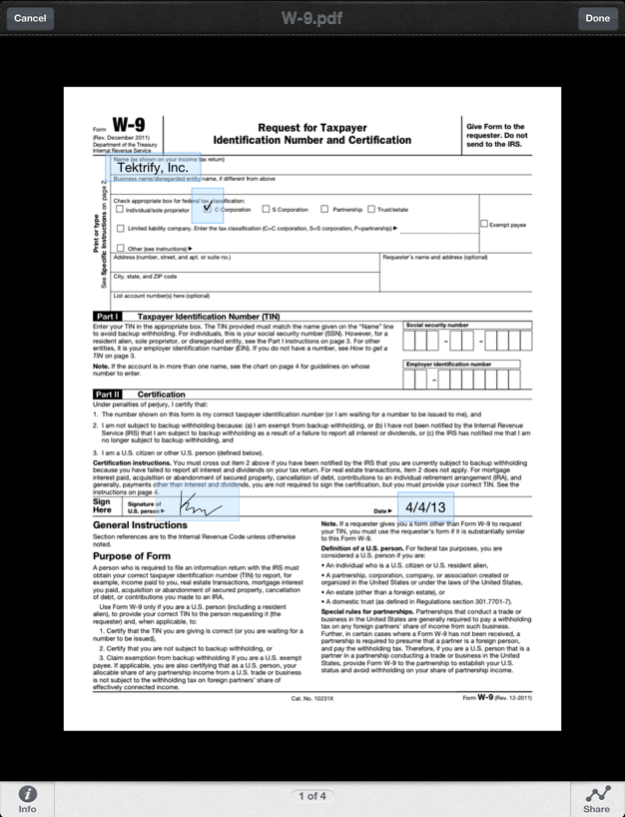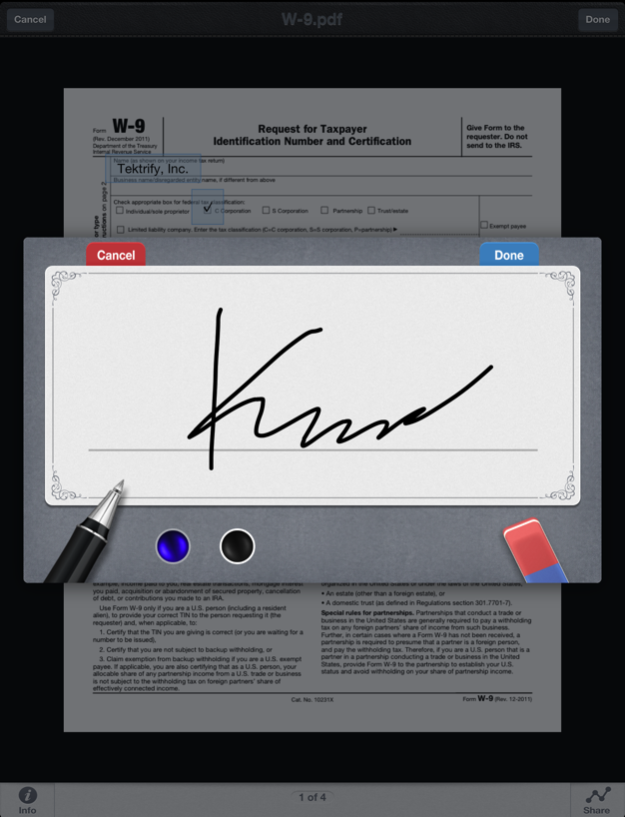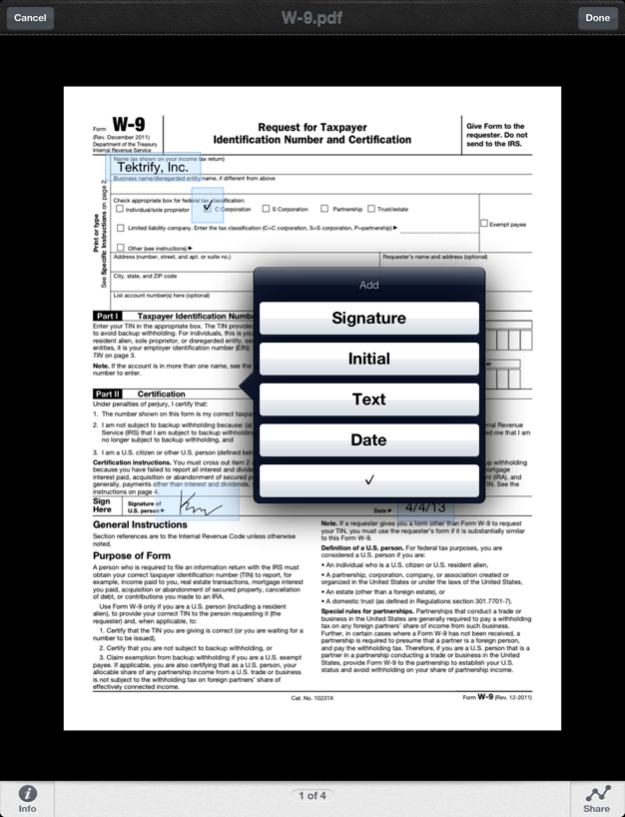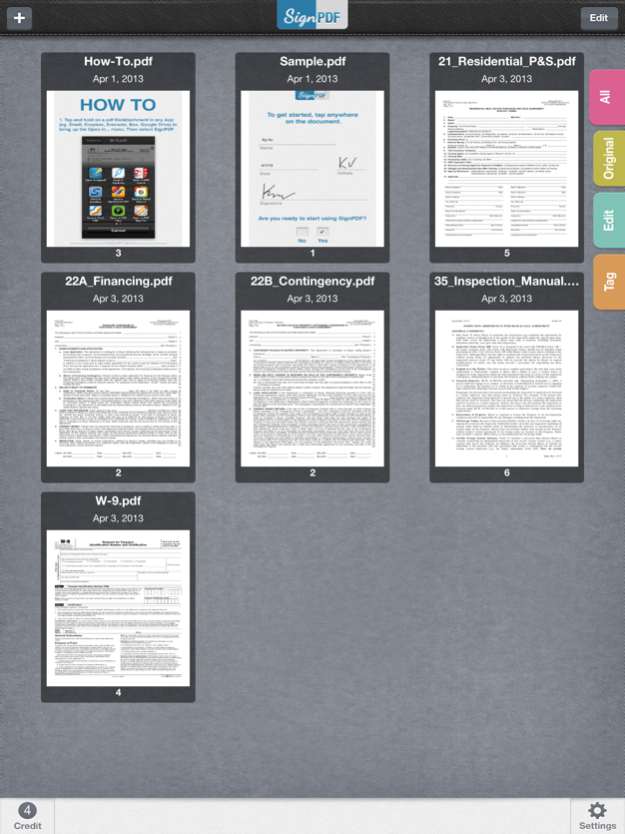SignPDF - Quickly Annotate PDF 2.2.0
Free Version
Publisher Description
Sign documents anywhere with your iPhone/iPod/iPad! No account required!
Need to sign or fill out a document? SignPDF makes it quick and easy to do both and forget about printing, scanning, or faxing. Simply:
1) Open any PDF from your iPhone, iPod or iPad’s Email, Dropbox, Google Drive, Box.Net, etc...
2) Fill out form with your name, initial, date, check boxes and sign realistically with your finger
3) Email the signed document to anyone, print it or upload to Dropbox, Google Drive, Box.Net, etc...
SignPDF is typically use to sign and fill documents including NDA’s, sales agreements, celebrity endorsements, real estate contracts, financing agreements, permission slips, marriage documents, and more...
*** Key Features:
- Sign documents with just a finger
- No need to print, sign, or fax documents again
- Easily add name, initial, date, check boxes and signature to PDF
- Your important docs stays with you on your device. We don't upload it our server!
- No sign up process or account is needed. Simply sign docs!
- Open documents from your email inbox, Dropbox, and more
- Export documents to use in other apps
- Printing - Print any document with AirPrint enabled printers
Pro Version:
- Will have 9 credits
- No Advertisement
How credits work:
- Sign and share one document will consume 1 credit, no matter how many pages long the document is.
Sep 25, 2015
Version 2.2.0
This app has been updated by Apple to display the Apple Watch app icon.
- Fix crash and black screen when opening a doc
- Fix freeze when first load up
About SignPDF - Quickly Annotate PDF
SignPDF - Quickly Annotate PDF is a free app for iOS published in the Office Suites & Tools list of apps, part of Business.
The company that develops SignPDF - Quickly Annotate PDF is Tektrify, Inc. The latest version released by its developer is 2.2.0.
To install SignPDF - Quickly Annotate PDF on your iOS device, just click the green Continue To App button above to start the installation process. The app is listed on our website since 2015-09-25 and was downloaded 7 times. We have already checked if the download link is safe, however for your own protection we recommend that you scan the downloaded app with your antivirus. Your antivirus may detect the SignPDF - Quickly Annotate PDF as malware if the download link is broken.
How to install SignPDF - Quickly Annotate PDF on your iOS device:
- Click on the Continue To App button on our website. This will redirect you to the App Store.
- Once the SignPDF - Quickly Annotate PDF is shown in the iTunes listing of your iOS device, you can start its download and installation. Tap on the GET button to the right of the app to start downloading it.
- If you are not logged-in the iOS appstore app, you'll be prompted for your your Apple ID and/or password.
- After SignPDF - Quickly Annotate PDF is downloaded, you'll see an INSTALL button to the right. Tap on it to start the actual installation of the iOS app.
- Once installation is finished you can tap on the OPEN button to start it. Its icon will also be added to your device home screen.